
The internet serves as a massive reservoir for data, which is a gold mine in the digital age. Gathering information from websites through a procedure called web scraping has become essential for researchers, businesses, and data enthusiasts. Python is an ideal platform for web scraping because of its vast library ecosystem. Using Python, we'll go over the fundamentals of web scraping in this blog article, going over important ideas and offering useful instances.
Introduction
Web scraping involves fetching web pages and extracting information from them. It's a powerful technique used to automate data extraction tasks and gather insights from the vast world of the internet. This information allows organizations to create new data sets that can be analysed and applied in various ways.
For example, some companies may employ web scraping to keep an eye on social media platforms or competitors in order to learn more about consumer behaviour and industry trends. In order to enhance their products or services, other people might utilise it to gather data from online product catalogues, review websites, and job ads.
This technique can also be used to obtain data from news websites and online forums in order to better understand the demands and opinions of clients.
In order to better understand the needs and perspectives of clients, this technique can also be utilised to gather information from news websites and online forums. All things considered, online scraping is a potent strategy that can assist organisations in reaching their objectives by giving them access to important data that would otherwise be difficult or impossible to obtain.
What Makes Web Scraping Valuable For Companies
These days, individuals are not used to obtaining new knowledge at such a rapid pace, thus the internet offers an endless stream of continuously updated material that might be overwhelming. It takes time for people to absorb the news, consider it, evaluate it, and make judgements going forward.
Digitalization, however, transformed the market and revealed new fields for research. People can't even consider running a company without the internet or social media. That's partially because technology is now integrated into every aspect of our life. Everything is considerably better and operates much faster, often moving too quickly for our comprehension. Organisations can obtain information from websites nearly as quickly as fresh data is generated thanks to web scraping.
How To Get Started With Web Scraping
Companies usually wonder if it is better to develop the solution internally or to outsource web scraping. It's not as simple as you may believe. To respond to this question, a fair amount of research is needed, including knowledge of the work's technical and legal ramifications. For instance, the following are some crucial inquiries that businesses ought to look at before starting a data acquisition journey:
~ Is it company policy to forbid sharing of certain data, even for the purpose of data advancement?
~ Is your method of obtaining data unique and might it be deemed a confidential technique?
After you have the answers to the aforementioned queries, you can review technical queries like:
~ Is this a one-time project or will data be required on an ongoing basis?
~ Is keeping the project at a specific level or scaling it up your top priority?
~ Do you think having that product would provide you a competitive advantage?
We'll examine the specifics of web scraping using BeautifulSoup and Requests, two Python tools, in this extensive tutorial. Although there are alternative web scraping libraries as Selenium, Scrapy, LXML, PyQuery, Mechanical Soup, Pattern, etc., this post will mostly focus on BeautifulSoup. This dynamic pair enables developers to navigate the intricate web structure and easily extract useful data.
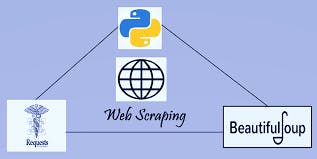
Why BeautifulSoup and Requests?
Beautiful Soup
This Python module is very good at processing XML and HTML documents. It converts the source code of a page into a parse tree, which facilitates navigation, searching, and editing of the HTML structure.
Requests
A powerful HTTP library that makes sending HTTP queries easier. It takes care of the complex requests, session management, and cookie handling.
Setting Up Your Environment
To begin your web scraping journey, it's essential to set up your development environment. Follow these steps:
Installing Python
Ensure you have Python installed on your machine. You can download the latest version from the official [Python website](https://www.python.org/downloads/).
Creating a Virtual Environment (Optional but Recommended)
It's good practice to create a virtual environment to isolate your project dependencies. Open a terminal and navigate to your project folder:
```bash
# Create a virtual environment
python -m venv venv
# Activate the virtual environment
# On Windows
venv\Scripts\activate
# On macOS/Linux
source venv/bin/activate
```
Installing BeautifulSoup and Requests
Once your virtual environment is active, install the required libraries:
```bash
pip install beautifulsoup4
pip install requests
```
Verifying Installations
You can verify the installations by checking the installed versions:
```bash
pip show beautifulsoup4
pip show requests
```
This should display information about the installed packages, confirming a successful installation.
Importing the Libraries
Now that your environment is set up, you can start using BeautifulSoup and Requests in your Python scripts:
```python
import requests
from bs4 import BeautifulSoup
```
Making HTTP Requests with Requests
Sending a Simple GET Request
```python
url = "https://example.com"
response = requests.get(url)
if response.status_code == 200:
content = response.content
# Process the content
print(content)
```
Handling Parameters and Headers
```python
params = {"param1": "value1", "param2": "value2"}
headers = {"User-Agent": "Mozilla/5.0 (Windows NT 10.0; Win64; x64) AppleWebKit/537.36 (KHTML, like Gecko) Chrome/58.0.3029.110 Safari/537.3"}
response = requests.get(url, params=params, headers=headers)
```
With your environment set up, you're ready to dive into the world of web scraping. In the next sections, we'll explore parsing HTML with BeautifulSoup and putting everything together in practical examples.
Parsing HTML with BeautifulSoup
Creating a BeautifulSoup Object:
```python
soup = BeautifulSoup(response.content, "html.parser")
```
Navigating the HTML Tree
```python
# Find a specific tag
title_tag = soup.find("title")
# Extract text from a tag
print(title_tag.text)
# Find all instances of a tag
all_links = soup.find_all("a")
for link in all_links:
print(link.get("href"))
```
Putting it All Together
Let's develop a web scraper that pulls article titles from a hypothetical news website to provide a workable example.
```python
url = "https://newswebsite.com"
response = requests.get(url)
soup = BeautifulSoup(response.content, "html.parser")
# Find all article titles
article_titles = soup.find_all("h2", class_="article-title")
for title in article_titles:
print(title.text)
```
Best Practices and Tips
Respectful Scraping: Ensure that scraping is permitted on a website by regularly reviewing its robots.txt file. Delays should be used along with the proper User Agent configuration to prevent server overload.
Error Handling: Use effective error handling to address problems such as unsuccessful requests or unforeseen structural modifications to the website.
Logging and Monitoring: Maintain a record of the things you scrape. Use logging to keep track of issues and make sure your scripts are operating as intended.
In Summary
Gaining proficiency in web scraping using Beautiful Soup and Requests opens a world of opportunities for automation and data extraction. As you start your web scraping adventure, try out other websites, investigate more complex functions, and make the most of these libraries. Enjoy your scrapping!
Reference:
